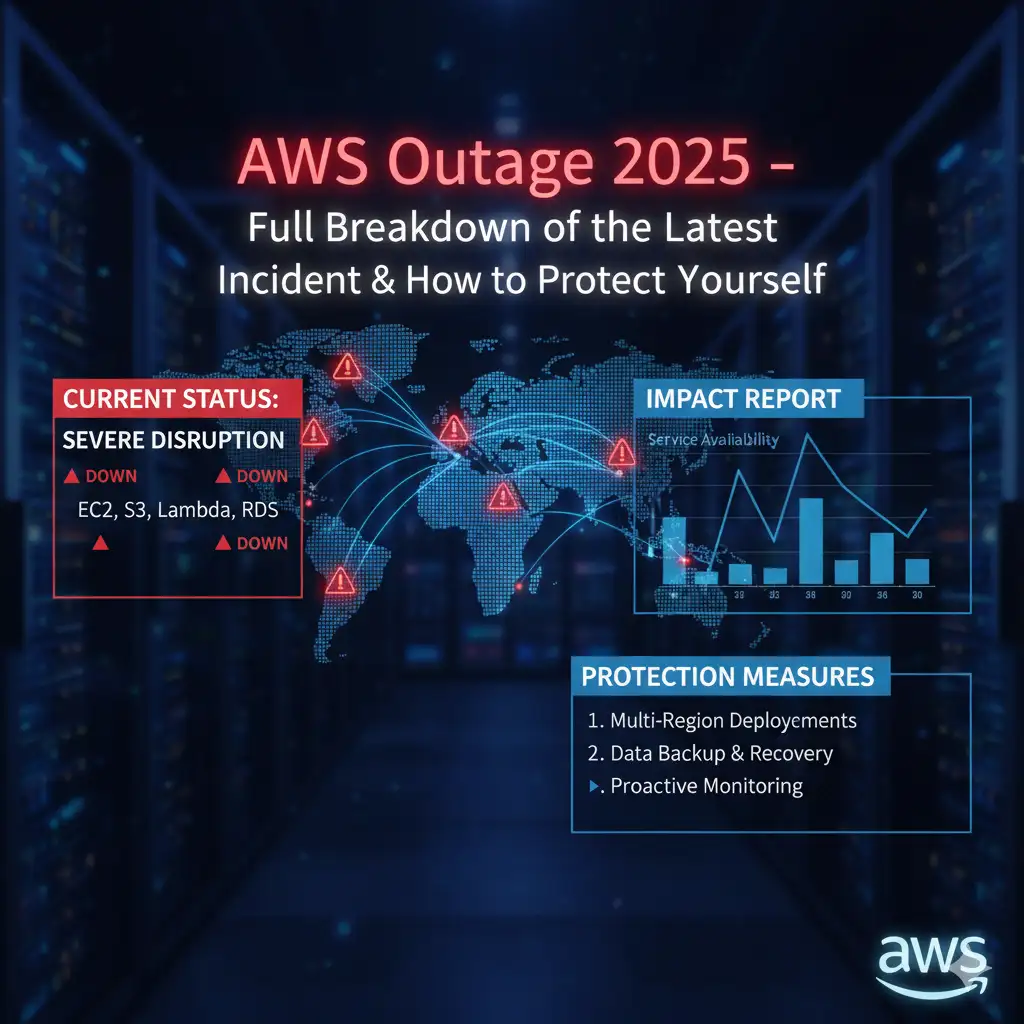Imagine for a moment that thousands of websites, apps, and critical business services—from your smart speaker and video doorbell to your company’s sales platform and your favorite video game—all go offline at the exact same time. It’s not a coordinated attack. It’s the ripple effect of a single hiccup at one company: Amazon.
This is the reality of an AWS outage. Amazon Web Services (AWS) is the invisible backbone of a massive portion of the modern internet. When it stumbles, the digital world feels it, as we were all reminded during the major AWS outage on October 20, 2025.
This post will cover exactly what an AWS outage is, what caused the latest major incident, and how it impacts both regular users and global businesses. More importantly, we’ll explain how you can check if AWS is down and what you can do to protect your business from the next inevitable disruption.
Table of Contents
What Is an AWS Outage?
At its simplest, an AWS outage is a service interruption, period of severe degraded performance, or complete systems failure within the vast Amazon Web Services cloud infrastructure.
To understand why this matters, you need to understand what AWS is. Think of AWS as the world’s largest digital landlord. It provides the building blocks for the internet:
- Computing Power: Servers (known as EC2, or Elastic Compute Cloud)
- Storage: Data hosting (S3, or Simple Storage Service)
- Databases: Information management (like DynamoDB or RDS)
- Networking: The “pipes” that connect everything
- …and hundreds of other services.
Companies like Netflix, Disney+, Capital One, and countless others (from massive corporations to one-person startups) build and run their applications on top of these AWS building blocks.
An AWS outage means one of these fundamental building blocks has broken. It’s the digital equivalent of the power, water, or foundation failing in an apartment building. Everyone who lives there is affected, and there’s nothing they can do but wait for the landlord to fix it—unless they’ve built their own backup.
Why Do AWS Outages Happen? (Common Root Causes)
No system, not even one as massive and sophisticated as AWS, is 100% infallible. An AWS outage can be triggered by several factors, which often combine to create a cascading failure.
- Network or Data Center Failures: AWS’s infrastructure is grouped into “Regions” (e.t., US-EAST-1 in Northern Virginia). These regions are massive data center complexes. Sometimes, a core networking switch fails, a cooling system goes down, or a fiber optic cable is physically cut, leading to a regional AWS service disruption.
- DNS or Routing Issues: The Domain Name System (DNS) is the internet’s “address book.” It translates human-readable names (like aws.amazon.com) into computer-readable IP addresses. If this system fails, it’s like the address book for a critical service suddenly goes blank. This was a primary cause of the recent 2025 outage.
- Software or Configuration Mistakes: This is, by far, the most common culprit. A developer pushes a small, seemingly harmless piece of code or a new configuration, which then has an unforeseen, catastrophic effect on a massive, complex system. This is the “human error” component.
- System Overloads: Sometimes, a system designed to manage traffic, like a load balancer or an internal monitoring subsystem, gets overwhelmed. It becomes the bottleneck, and just like a traffic jam, everything grinds to a halt behind it.
- Natural Disasters or Hardware Failures: Though less common, fires, floods, or widespread power outages can (and have) taken entire data centers offline.
It’s rarely an external attack. The complexity of these systems means they are far more likely to break from the inside out.
Recent Major AWS Outage: What Happened on October 20, 2025
For millions of people, Monday, October 20, 2025, started with a broken internet. This recent AWS outage was a textbook example of a cascading failure originating from the most critical region in the AWS network.
The Breakdown
- When: The outage began at approximately 3:00 a.m. ET.
- Where: The epicenter was the US-EAST-1 region, located in Northern Virginia. (We’ll explain why this region is so important in the FAQ).
- The Scope: It was massive. The monitoring site DownDetector logged millions of user reports for a huge range of services. Over 1,000 companies, from tech giants to local businesses, reported critical service failures.
- The Impact: Snapchat went offline. Fortnite and Apex Legends players couldn’t log in. Amazon’s own products, like Alexa and Ring doorbells, became unresponsive. Workplaces using platforms built on AWS ground to a halt.
- The Root Cause: According to official reports, the AWS outage was triggered by a DNS resolution failure for an API endpoint related to DynamoDB (a key AWS database). This was compounded by an error in a network load balancer subsystem.
- In Plain English: The “address book” for a critical database broke, so applications couldn’t find it. At the same time, the “traffic cop” managing access to that database also failed. This created a digital gridlock, and all the services that rely on that database (which are thousands) failed as a result.
- The Timeline: The issue was flagged internally just after 3:00 a.m. ET. Engineers scrambled to identify the root cause, and by approximately 6:35 a.m. ET, they had implemented a mitigation. However, “full service” wasn’t restored instantly. It took several more hours for services to stabilize and work through the backlog of failed requests.
This AWS cloud outage was a powerful reminder that even the smallest failure in a core service can topple a huge number of dependent applications.
Who Gets Affected by an AWS Outage?
The blast radius of an AWS outage is enormous, affecting both end-users and the businesses they rely on.
End-Users (All of Us)
For the average person, an outage manifests as a “weirdly broken” internet where seemingly unrelated things fail at once.
- Before the Outage: You ask Alexa for the weather. Your Ring doorbell sends you an instant motion alert. You log into your banking app to check your balance.
- During the Outage: Alexa says, “Sorry, I’m having trouble connecting.” Your Ring app spins endlessly, failing to load. Your banking app shows a “Service Unavailable” error. You can’t stream your show, and your favorite game’s servers are “down for maintenance.”
The frustration is high because it’s not your internet that’s broken; it’s the cloud behind your services.
Businesses (The Real Risk)
For a business, an AWS outage is not an inconvenience; it’s a code-red emergency that impacts every part of the company.
- Lost Revenue: Every minute an e-commerce site is down, it’s processing $0 in sales.
- Reputational Damage: Customers don’t care about “DNS resolution in DynamoDB.” They just know your app is broken. This erodes trust and they may go to a competitor.
- Operational Collapse: It’s not just customer-facing sites. Internal tools—Slack, Asana, data dashboards, sales CRMs—often run on AWS, too. An outage means your employees can’t work.
In a cloud-driven world, your provider’s outage instantly becomes your outage.
How to Check If an AWS Outage Is Happening
If you suddenly see your app failing and suspect a widespread AWS outage, here’s how to confirm it, from fastest to most official:
- Check Third-Party Sites (The Fastest Way): Go to a crowd-sourced monitoring site like DownDetector. If you see a massive, simultaneous spike in reports for AWS, Amazon, Ring, Snapchat, and other major services, you can be 99% sure it’s a major AWS outage.
- Check Social Media: Search Twitter/X for “AWS down” or check Reddit’s r/aws. You will see a real-time feed of engineers and users all reporting the same thing. This is often faster than official channels.
- Check the Official AWS Service Health Dashboard: This is the official source of truth from Amazon. It breaks down the health of every service in every region. Be warned: This dashboard is often slow to update. AWS engineers must first detect, verify, and begin mitigating a problem before they post it publicly.
- Check Your Own Monitoring (For Tech Teams): If you are a business, your first alert should come from your own monitoring tools (like AWS CloudWatch, Datadog, or New Relic). A sudden spike in 5xx server errors, API timeouts, and high latency across your system is your primary indicator.
A good step-by-step process is: 1. See errors in your own system -> 2. Check DownDetector/Twitter -> 3. Check the AWS Health Dashboard to confirm the specific service and region.
Business Implications of an AWS Outage – The Real Risks
Many executives make a critical mistake: they assume that because AWS has a Service Level Agreement (SLA), they are covered. This is a dangerous misconception.
- The SLA Fallacy: An AWS SLA might promise 99.99% uptime. If they fail, they will compensate you with a service credit for a small percentage of your bill. This credit (maybe $500) is nothing compared to the $500,000 in revenue you lost during the three-hour outage. The AWS compensation is not a refund for your lost business.
- Cascading Failures: As the 2025 outage showed, one failure in a “primitive” service like DynamoDB causes a domino effect, toppling all the “higher-level” services and applications that depend on it.
- Compliance & Regulatory Issues: For businesses in finance or healthcare, downtime isn’t just a sales issue; it can be a legal and compliance breach, leading to massive fines.
Best Practices to Mitigate & Recover from an AWS Outage
You cannot prevent an AWS outage. You can only prepare for one. The goal is to build an architecture so resilient that an outage in one part of AWS has a minimal, or even zero, impact on your customers.
Here are the gold-standard strategies, from basic to advanced:
1. Multi-Region Deployment (The Best Defense)
The #1 mistake is building your entire application in a single region (like US-EAST-1). A multi-region architecture means you have an active, complete copy of your application running in another region (e.g., US-WEST-2 in Oregon). If US-EAST-1 fails, you can use a service like Amazon Route 53 to automatically redirect all your users to the healthy region. This is the single best way to survive a regional Amazon Web Services outage.
2. Resilient Architecture (Graceful Degradation)
Your application should be built to “fail gracefully.” If the microservice that provides “product recommendations” fails due to an AWS outage, your whole site shouldn’t crash. The site should detect the failure, hide the recommendations widget, and allow the user to continue browsing and—most importantly—complete their purchase.
3. Regular Backups & Disaster Recovery (DR) Planning
Have a plan, and test it. A DR plan you’ve never tested is just a fantasy.
- Define RTO/RPO: Know your Recovery Time Objective (RTO) (How fast do we need to be back online?) and your Recovery Point Objective (RPO) (How much data, in hours, can we afford to lose?).
- Run “Fire Drills”: Use “chaos engineering” to purposefully simulate a failure. Turn off a key service in a test environment and see if your failover actually works.
4. Multi-Cloud Strategy (The Expert Level)
For ultimate resilience, some companies (like major banks) adopt a multi-cloud strategy. They run their application across two different providers, like AWS and Microsoft Azure. If the entire AWS platform has a problem, they can failover to Azure. This is extremely complex and expensive, but it’s the ultimate protection against a single cloud provider outage.
What To Do Right Now If You’re in an AWS Outage
If your monitors just turned red and you’ve confirmed a major AWS outage is underway, here is your 5-step emergency playbook:
- Confirm: Verify it’s an AWS issue using the steps in section 6. Identify the specific service and region affected.
- Communicate (Be Proactive!): This is your most important step. Update your public status page and social media immediately. “We are aware of a widespread AWS service disruption and are monitoring the situation.” Transparency builds trust; silence breeds frustration.
- Triage: Activate your internal incident response team.
- Execute Your DR Plan: If you have a multi-region failover plan, this is the moment to execute it.
- Document: Take notes. You will need them for your own post-mortem to analyze what failed, what worked, and how you can be faster next time.
Looking Ahead: Are AWS Outages Getting More Frequent?
It might feel that way, but the truth is more nuanced. It’s not that AWS is necessarily failing more often, but that the impact of each AWS outage is growing exponentially.
This is due to cloud centralization. A decade ago, the internet was built on millions of independent servers. Today, a massive portion of it is built on just three “pillars”: AWS, Microsoft Azure, and Google Cloud. The recent AWS outage reveals the “fragility and interdependence” of this new model, as WIRED noted. When one of these pillars wobbles, the entire digital economy shakes.
While AWS works tirelessly to improve reliability, no system will ever be perfect. Preparedness is no longer optional.
Frequently Asked Questions (FAQs)
What is the US-EAST-1 region and why does it matter? US-EAST-1 (in Northern Virginia) is AWS’s oldest, largest, and most critical region. Many of AWS’s own global control systems are based there, and many companies build there by default. This high concentration means any AWS service disruption in US-EAST-1 has the largest possible blast radius.
How long did the October 20, 2025 AWS outage last? The initial failure began around 3:00 a.m. ET. AWS announced mitigation had begun by 6:35 a.m. ET (a 3.5-hour critical window), but it took several more hours for all dependent services to fully recover and stabilize.
Will AWS refund customers for this downtime? Yes, but not in the way you might think. Customers impacted can apply for an SLA (Service Level Agreement) credit, which is typically a small percentage of their monthly bill for the specific service that failed. It does not compensate businesses for their lost revenue.
Can I avoid AWS outages completely? No. You cannot prevent AWS from having an outage. You can only mitigate the impact of that outage on your own application by building a resilient, multi-region architecture.
How can I monitor AWS service health? The official source is the AWS Service Health Dashboard. The fastest crowd-sourced tool is DownDetector. Businesses should use internal tools like Amazon CloudWatch.
Are AWS outages always caused by human error? “Human error” (like a bad configuration push) is often a contributing factor, but the root cause is almost always a complex, unforeseen interaction between multiple automated systems that leads to a cascading failure.
Conclusion
An AWS outage isn’t just a “cloud hiccup”—it’s a global event that can halt businesses, silence communication, and reveal the deep interconnectivity of our modern world. The October 2025 incident was a powerful lesson in just how dependent we’ve become on this centralized infrastructure.
The key takeaway is not to fear the cloud, but to respect its potential for failure. Proactive architecture, continuous monitoring, and a well-tested disaster recovery plan are no longer “nice-to-haves.” They are the essential cost of doing business in the cloud.
If you rely on AWS, now is the moment to ask the hard questions: Is our application resilient? Are we confined to a single region? Do we have a plan, and have we tested it?
Don’t wait for the next AWS outage to find out.
for read more blogs click here