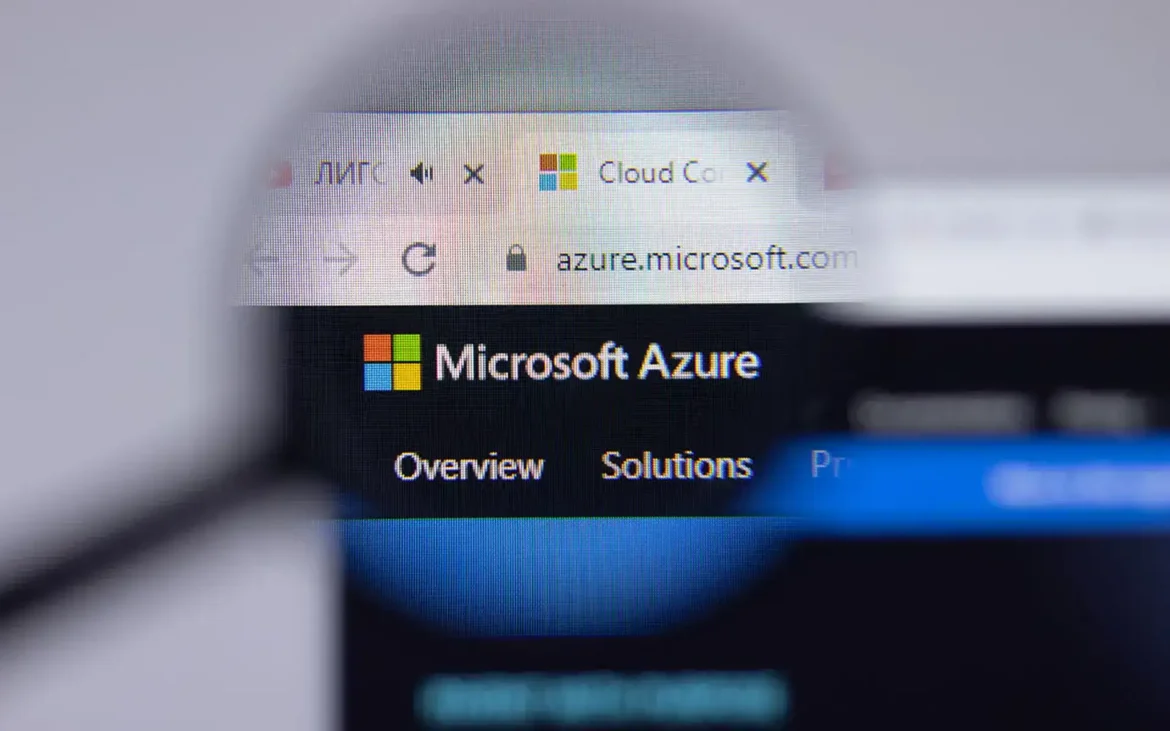Introduction
Microsoft Azure is one of the world’s leading cloud platforms — powering business applications, websites, data services, and much more for organizations of every size. Because so many critical systems run on Azure, when Microsoft Azure outage occurs, the impact can ripple through entire industries and thousands of customers globally.
Outages can cause downtime, service disruptions, data inaccessibility, and lost revenue. That’s why Azure maintains tools and policies to detect, communicate, and recover from faults quickly. In this article, we’ll explain what an Azure outage is, recent historic outages, common causes, how Microsoft responds, and what you as a user or business can do to stay prepared in 2025.
Table of Contents
What Is a Microsoft Azure Outage?
In the cloud environment, a Microsoft Azure outage refers to an interruption or degradation of one or more Azure services — such as virtual machines, storage accounts, databases, or networking — that prevents them from functioning normally.
Signs of an outage include:
- Inability to access services or dashboards
- API failures or error messages
- Login or authentication issues
- Increased latency or degraded performance
- Partial service access (some regions or instances affected while others are not)
Azure outages range from brief glitches to major multi-hour incidents, depending on the root cause and severity.
Recent Microsoft Azure Outages – Timeline & Incidents
Understanding past outages helps set expectations and learn from Microsoft’s responses.
- In March 2024, Azure experienced a major network disruption when multiple cable cuts impacted network capacity, dropping availability locally to 77% in one region.
- On July 30, 2024, Azure suffered a global outage lasting nearly eight hours, affecting services across Azure and Microsoft 365 (LinkedIn, Exchange etc.).
- In 2023, Microsoft saw a three-hour outage affecting core Microsoft 365, caused by Azure network issues which also impacted Teams and Outlook.
- More recently, in September 2025, Microsoft admitted that undersea cable cuts in the Red Sea caused increased latency for Azure traffic in certain regions (primarily those routing via Middle East paths). They rerouted traffic but acknowledged performance degradation.
You can always view ongoing status and past incidents via the Azure Status and Status History pages.
Common Causes of Microsoft Azure Outages
Microsoft Azure Outages is a complex, distributed system. Outages can stem from multiple factors:
- Data Center / Hardware Failures
Physical failures in servers, storage arrays, or network switches can take down services in a region. - Software or Configuration Errors
Bugs, misconfigurations, or rolling updates gone wrong can cascade across services. - Network & Connectivity Issues
Failures in backbone routes, DNS, or external fiber cuts (e.g. submarine cables) can isolate regions. The Red Sea cable incident is a notable example. - Security Events / DDoS
Distributed Denial of Service (DDoS) attacks or insider security breaches may degrade service availability. - Interdependencies & Cascading Failures
Because Azure is built from many interlinked services (compute, storage, identity, etc.), a failure in one layer can cascade. - Global Infrastructure Faults
Outages in upstream DNS providers or cloud network fabric can indirectly affect Azure visibility.
Each incident is different — sometimes one cause, sometimes layered — which is why Microsoft publishes Post Incident Reviews (PIRs) to explain root causes.
How Microsoft Responds to Outages
When an Azure outage is detected, Microsoft follows a structured response process:
- Detection & Monitoring: Azure’s internal systems and telemetry detect anomalies.
- Incident Declaration: Microsoft opens an incident in Azure Service Health, which notifies affected customers.
- Status Updates & Communications: Microsoft publishes ongoing updates via the Azure Status Page, Azure portal, and Twitter / @AzureSupport.
- SLA & Compensation: Microsoft has Service Level Agreements (SLAs) that commit to certain uptime levels. If an SLA is not met, customers may request service credits per the SLA policy.
- Root Cause Analysis / Post Incident Review: After resolution, Microsoft releases a PIR or root cause summary explaining what went wrong and how it will be prevented in future.
- Recovery & Remediation: Engineers apply fixes or roll back faulty changes, then restore service gradually.
- Customer Notification: Once resolved, Microsoft closes the incident and reflects it in the Azure Status History.
Azure’s SLA and support documentation allow customers to track their impacted resources and open claims if needed.
How to Check for Microsoft Azure Outages
If you suspect an outage, here are reliable ways to verify:
- Azure Status Page (official): global view of Azure health and services.
- Azure Service Health Dashboard: personalized view for your subscription resources — shows whether your specific services are impacted.
- Status History / Post Incident Reviews: view previously resolved incidents.
- Third-party monitoring sites: Downdetector, IsDown, etc. These collect user-reported issues for additional signals.
- Azure alerts / RSS feed: subscribe to Azure status RSS or enable alerting to get notified automatically.
- Official Twitter / X channel: Microsoft Azure posts updates on outages or latency. By comparing these sources, you can confirm whether an issue is global or just affecting your region.
What to Do During an Azure Outage
If your Azure services are impacted, follow these steps:
- Check Azure Service Health to confirm your specific impacted resources.
- Communicate with Stakeholders: Let users/customers know you’re aware and working on it.
- Activate Failover / Backup Plans: If you have secondary cloud, redundancy, or backup regions, switch workloads.
- Avoid Making Drastic Changes: Don’t deploy new changes or configurations until system stabilizes.
- Monitor Updates from Microsoft and refresh status pages regularly.
- Document Impact: Note which services were down, for how long — useful for SLA claims.
- After Restoration, Validate: Once restored, run test checks and ensure services are fully operational.
Microsoft itself recommends using Azure Service Health to view incident scope and impacted resources to decide your next actions.
Real-Life Case Studies
July 2024 Global Outage
On July 30, 2024, Azure experienced a significant global outage lasting nearly 8 hours, affecting Microsoft 365, Azure services, and many dependent apps. The disruption impacted services like Outlook, Teams, and enterprise applications. Microsoft used its communication channels to update customers every hour, deploy fixes, and eventually restore functionality.
March 2024 Cable Cuts & Network Issue
On March 14, 2024, Azure’s Front Door service suffered a major disruption due to undersea cable cuts, impacting networking between regions and dropping availability in some regions to 77%. This incident exposed the vulnerability of network interconnects in the cloud ecosystem.
September 2025 Red Sea Cable Cuts
In September 2025, Microsoft confirmed that undersea cable cuts in the Red Sea disrupted Azure traffic and increased latency in Asia–Europe routes. Microsoft rerouted traffic but acknowledged performance degradations for impacted regions. This shows how even global infrastructure outside Azure can trigger outages.
These cases highlight that outages are often external (network) or internal (configuration), and how rapid response, redundancy, and monitoring are crucial.
Business Impact of Azure Outages
When Azure goes down, the repercussions can be severe:
- Financial Losses — downtime translates to lost revenue, stalled operations, and penalties.
- Reputation Damage — customers lose trust when services go offline repeatedly.
- Operational Disruption — teams lose access to critical tools, databases, and APIs.
- Customer Service Load — support tickets spike during outages.
- SLA Claims & Complexity — businesses may need to file claims or reckon with lost credits.
Hence, resilience and planning against cloud outages aren’t optional — they’re essential for any serious Azure-dependent business.
Preparing for Future Outages
You can’t eliminate every outage, but you can mitigate their impact:
- Design for Redundancy: Use multiple regions or failover setups to avoid single points of failure.
- Hybrid or Multi-Cloud Strategy: Balance Azure with another cloud provider to reduce dependency.
- Implement Disaster Recovery (DR) Plans: Regular backups, snapshots, and recovery drills.
- Use Azure Service Health Alerting: Set alert rules to notify operations teams early.
- Document Incident Playbooks: Have clear protocols, roles, and fallback steps during outages.
- Train Teams: Practice outage response so everyone knows what to do under pressure.
Being proactive can dramatically reduce business disruptions when outages happen.
Best Tools to Monitor Azure Services
Here are powerful tools you can use to monitor Azure for outages and performance:
- Azure Monitor / Application Insights — built-in telemetry for apps and services.
- Azure Service Health — monitors Azure infrastructure and alerts you on issues.
- Datadog — integrates Azure metrics with other cloud and application data.
- New Relic — monitors performance, dependencies, and anomalies.
- Third-party Uptime Tools (Pingdom, UptimeRobot) — check service endpoints and APIs from external vantage points.
Set dashboards and alerts so you can detect anomalies early and respond before full outages occur.
Conclusion
Microsoft Azure powers an incredible array of critical services globally, making Azure outages a serious risk to any business or developer dependent on them. Yet with transparency, status tools, SLAs, and strong response protocols, Microsoft works hard to minimize downtime and communicate clearly.
If you manage systems on Azure, staying informed about outages is essential — monitor the Azure Status and Service Health, design your architecture for resilience, and have a recovery plan ready. Because while outages may be inevitable, business disruption doesn’t have to be.
FAQs
Q1. What causes Microsoft Azure outages?
Outages stem from hardware failures, misconfigurations, network issues (like cable cuts), security incidents, or cascading dependencies across cloud services.
Q2. How often does Azure go down?
While Azure maintains high availability, outages do occur — major incidents in 2024 and 2025 show that even large cloud providers aren’t immune.
Q3. How can I monitor Azure status in real-time?
Use the Azure Status Page, Azure Service Health dashboard, RSS feeds, or third-party tools like Downdetector and IsDown.
Q4. Is Microsoft reliable despite occasional outages?
Overall, Azure is highly reliable. The occasional outage stresses the importance of architectural resilience and readiness — not a lack of trust, but a reminder that cloud isn’t immune to disruption.
for read more blogs click here